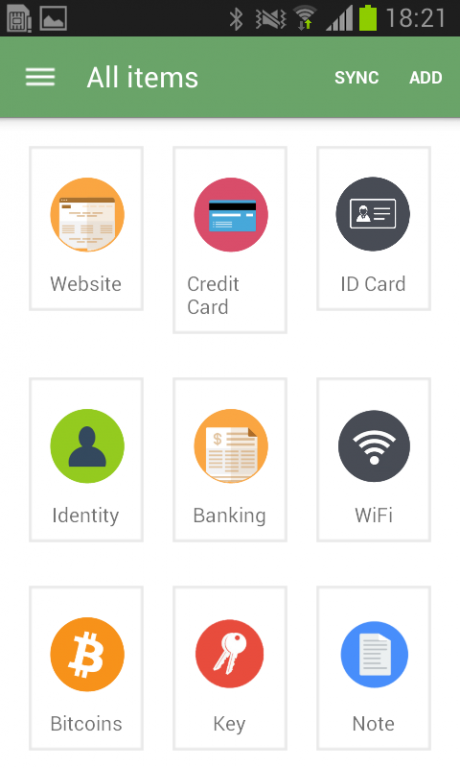AEGIS Password Keeper 1.2
Paid Version
Publisher Description
AEGIS Password Manager and Keeper is a secure, easy to use and beautifully designed password safe. Use AEGIS Password Manager and Keeper to securely store all of your website logins, credit cards, identities and more! Websites ask for too much, its almost impossible to create a different secure password and memorize them for all of our website accounts. Let AEGIS Password Manager and Keeper manage your passwords and keep your accounts secure and safe.
SECURITY
🔑 Your data is safe and protected with AES-256 encryption, the de facto industry standard
🔑 Your password is never stored locally, online or anywhere else
FEATURES
🔑 Password Generator with advanced options for generating and saving secure passwords
🔑 Auto fill and auto login into you websites with the built in browser
🔑 Material Design
PREMIUM FEATURES
🔑 Access your data from anywhere in the world
🔑 Syncs with your Google Drive Account
🔑 Premium 24/hr support
Follow Us on Facebook for the latest news, updates, special content, and much more!
https://www.facebook.com/Upfront-Applications-789115361234366/
Visit our website:
http://upfrontapplications.com/
Check back for Updates!
By Upfront Applications
About AEGIS Password Keeper
AEGIS Password Keeper is a paid app for Android published in the Office Suites & Tools list of apps, part of Business.
The company that develops AEGIS Password Keeper is Upfront Applications. The latest version released by its developer is 1.2.
To install AEGIS Password Keeper on your Android device, just click the green Continue To App button above to start the installation process. The app is listed on our website since 2015-03-12 and was downloaded 9 times. We have already checked if the download link is safe, however for your own protection we recommend that you scan the downloaded app with your antivirus. Your antivirus may detect the AEGIS Password Keeper as malware as malware if the download link to com.mobizi.passwordmanagupfrontapps is broken.
How to install AEGIS Password Keeper on your Android device:
- Click on the Continue To App button on our website. This will redirect you to Google Play.
- Once the AEGIS Password Keeper is shown in the Google Play listing of your Android device, you can start its download and installation. Tap on the Install button located below the search bar and to the right of the app icon.
- A pop-up window with the permissions required by AEGIS Password Keeper will be shown. Click on Accept to continue the process.
- AEGIS Password Keeper will be downloaded onto your device, displaying a progress. Once the download completes, the installation will start and you'll get a notification after the installation is finished.